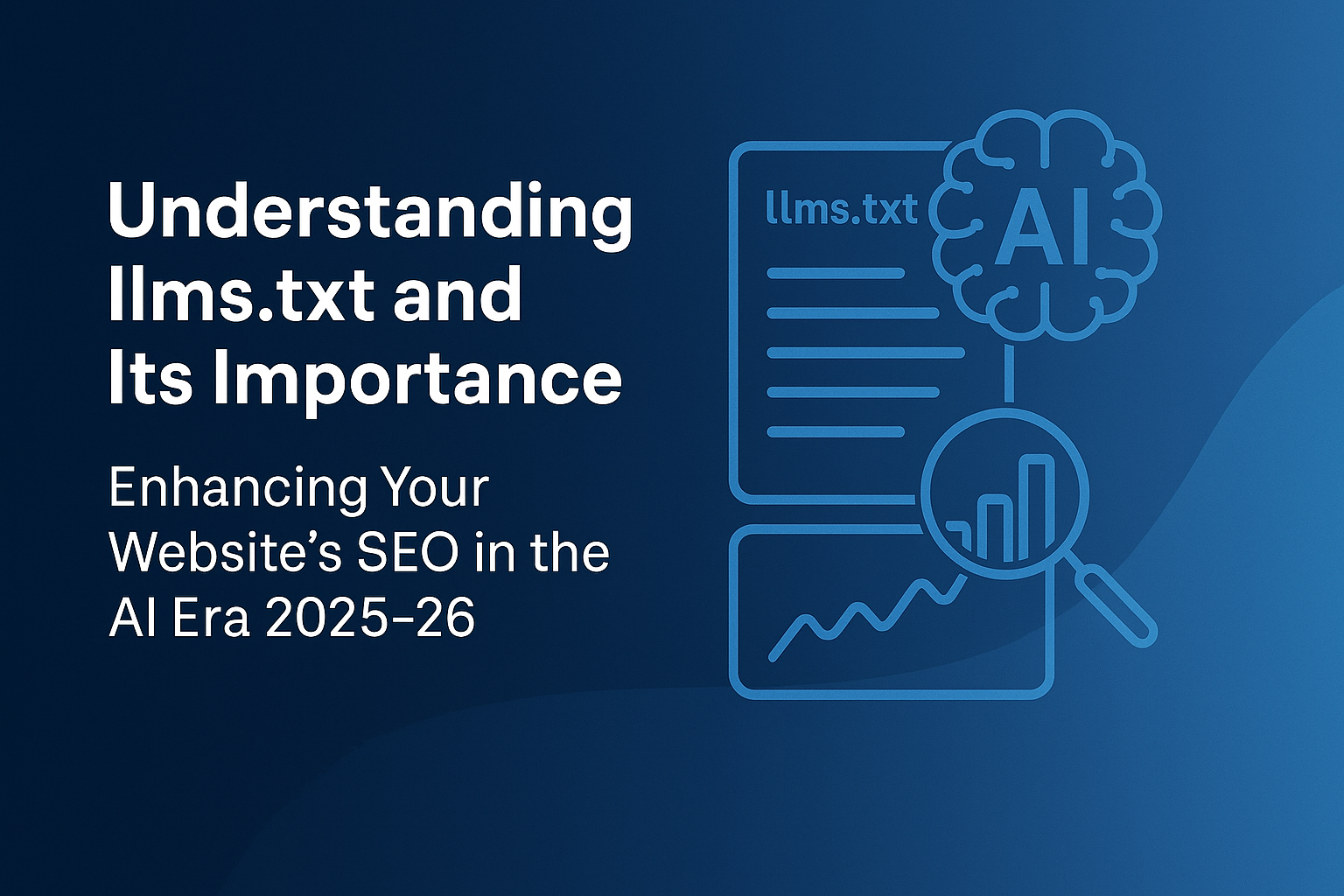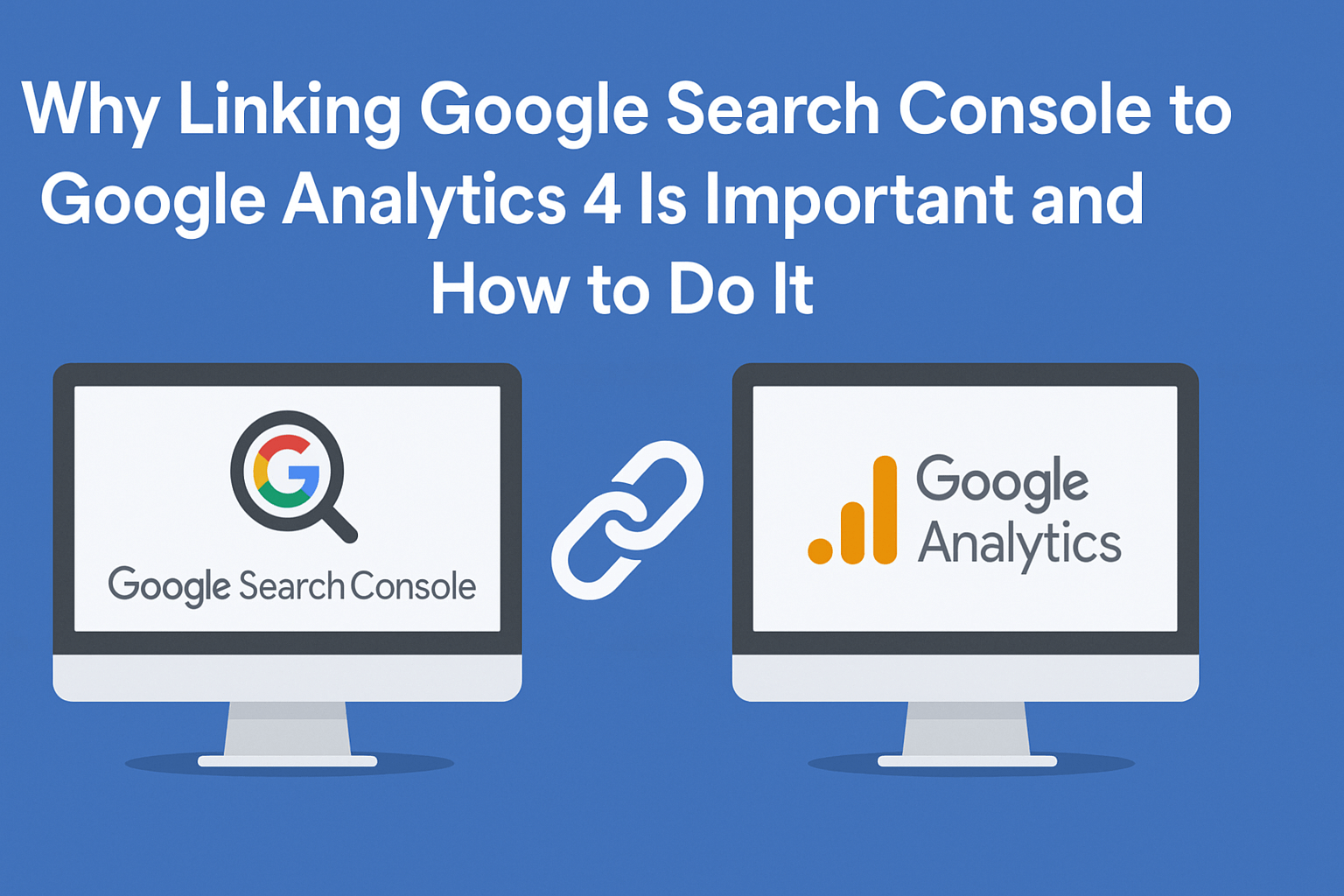Facebook delivers an innovative and safe technology that provides quicker and more seamless Wi-Fi for you and your customers. Facebook understands the importance of having dependable, fast, and secure Wi-Fi and has come up with Facebook Wi-Fi to help your business grow. Facebook Wi-Fi enables your clients to use their Facebook accounts to check into your business or engage with your Facebook page in order to gain access to free Wi-Fi on your property. It’s safe and straightforward to set up.

Curious to know how you can use Facebook Wi-Fi for Business? Here’s a detailed guide from Clixpert to help you out.
Instant Setup
When it comes to setting up a consumer Wi-Fi portal, Facebook Wi-Fi does a lot of work by handling all the characteristics and security settings needed to set up a consumer Wi-Fi portal for your business.
Setting up Facebook Wi-Fi for your business is very simple, and the entire process takes no more than 20 minutes. Once signed up, your business will be listed on Facebook’s Wi-Fi network, which might lead to increased business as more people rely on Facebook to find free Wi-Fi throughout the world.
Follow the steps below to set up an instant Facebook Wi-Fi network:
• Activate Facebook Wi-Fi in your router’s configuration settings by following the directions required to set up your specific router.
• Connect Facebook Wi-Fi to your Facebook page and configure it as desired. You must be an administrator of the Page to which you are connecting.
• Reconnect to your Wi-Fi network to confirm if Facebook Wi-Fi is enabled. Once it is enabled, a dialogue window will appear requesting you to connect to Wi-Fi by logging in on your Facebook Page.
How Does Facebook Wi-Fi Benefit Your Business?
The benefits of letting Facebook manage your customer Wi-Fi access includes:
• Getting listed in the Facebook Wi-Fi directory.
• Allowing customers to connect to the internet without the need to enter lengthy passwords on their smartphones.
• Receiving likes and check-ins on your Facebook Page.

Businesses that provide Facebook or Instagram Wi-Fi are also displayed on a map that shows when Facebook Wi-Fi users seek internet connectivity. As a Facebook Wi-Fi provider, your company will also have access to demographics and statistics on customers that use your Wi-Fi, which can be very valuable data for growing your business.
In short, given the number of benefits you stand to gain, it’s worth researching to see if Facebook Wi-Fi would work for your company, especially if you already have a Facebook Business page or an Instagram account. But the best part is that Facebook Wi-Fi provides a seamless connection that makes your customers aware of your business, and you may encounter considerably fewer consumers who ask for your Wi-Fi password.
Frequently Asked Questions
1. How can I check if my router is compatible with Facebook Wi-Fi?
The brand of your Wi-Fi router can be found on the router box or at the router’s settings page by entering your router’s IP address into a browser. Then check below to see if it’s one of our supported brands:
• TP-Link
• Intelbras (Brazil and Latin America only)
• Netgear
• Ubiquiti UniFi
• Meraki
• D-Link
• Zyxel
• Aruba
• Ruckus
• ASUS
• Open Mesh
2. How to find the router’s setting page and router brand?
You may access your router’s settings and find the brand by entering its IP address into your browser. Make sure you include your router’s IP address, not simply your own!
3. What is the username and password to access router settings?
You can find it on a sticker placed on your router. If you don’t remember it, you can use your router to reset the username and password.
4. I can’t find Facebook Wi-Fi on my router’s settings page. What should I do?
Suppose you can’t find Facebook Wi-Fi on your router’s settings. It’s possible that it’s not supported by the router model that you have. You can get a router that is Facebook Wi-Fi compatible. You can also get assistance from a local technician.
Provide your customers with seamless Facebook Wi-Fi connection and leave a lasting impression on them. After all, it’s the little things that make a big difference.
Contact Us Today
Need help Setting Up Facebook Wi-Fi for Your Business? Or are you looking for a rockstar Social Media Expert to help you get more likes, followers and better interaction on social media? We can help! Clixpert has helped thousands of businesses successfully navigate and conquer various social media and networking platforms such as Facebook, Twitter, Instagram, Pinterest, LinkedIn, YouTube and more.
To find out how we can help your business grow and flourish online, call us on 1300 254 973